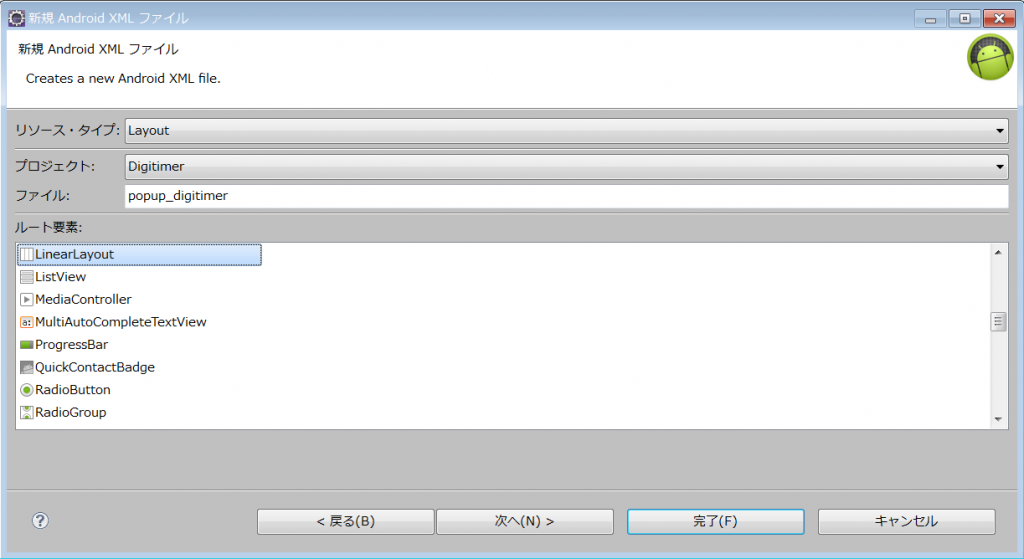レイアウトのグラフィック画面からアイテムが追加できない
xmlのグラフィック画面からアイテムが追加できない時に、以下が表示されている場合がある。
Listview cannot be configured via XML;add content to the Adapterview using java code
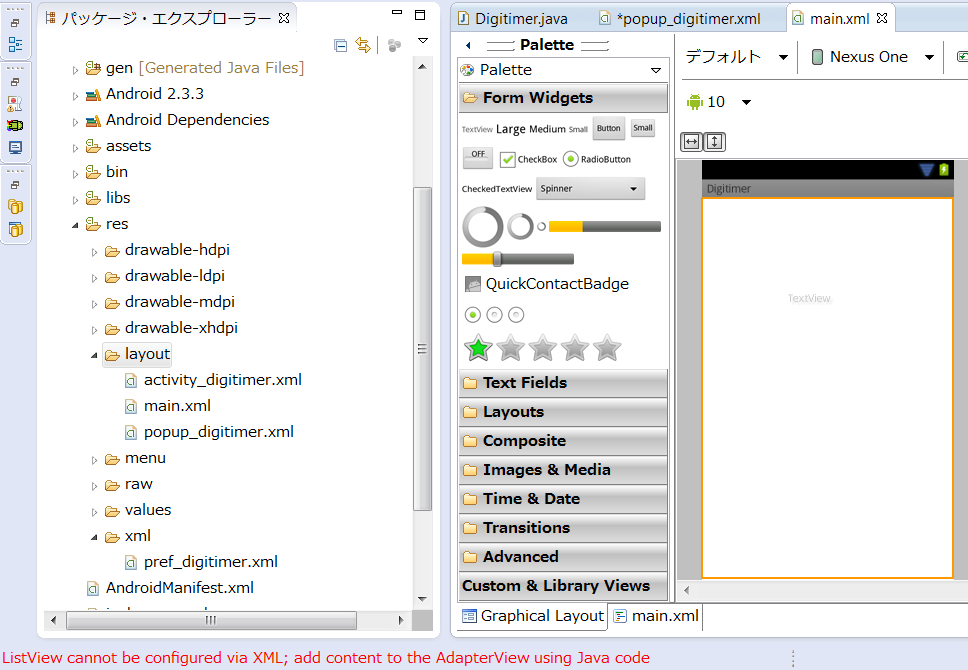
原因は、以下の用にxmlのコード画面の方が、ListViewになっているからだと思う。
[xml title=”hoge.xml” highlight=”2,6″]
<?xml version="1.0" encoding="utf-8"?>
<ListView xmlns:android="http://schemas.android.com/apk/res/android"
android:layout_width="match_parent"
android:layout_height="match_parent"
android:orientation="vertical" >
</ListView>
[/xml]
以下の用に直接xmlのコードをLinerLyoutに変更すれば追加できるようになる。
[xml title=”hoge.xml” highlight=”2,6″]
<?xml version="1.0" encoding="utf-8"?>
<LinearLayout xmlns:android="http://schemas.android.com/apk/res/android"
android:layout_width="match_parent"
android:layout_height="match_parent"
android:orientation="vertical" >
</LinearLayout>
[/xml]